Yay, new computer! Just get a whiff of that new-machine smell! Of course, I've had it for two months now, and the new-toy excitement is fading already. A few years down the road I'll start looking longingly at new models again1.
Never mind, let's enjoy the new toy while we can. I've used Panasonic Let's Note laptops for the past eight years or so. They're full-featured laptops with long battery life in a remarkably small and light package. But you do pay for the portability in performance, size, screen quality and price. It made sense when I used it everywhere: in the subway, airport lounges, meetings, coffee shops. But the laptop is no longer my primary portable device so I decided to get something a little bigger and beefier, with fewer compromises.
Lenovo Thinkpad T430. The dusty screen is an optional extra. Embarrassing, but I'm not redoing the picture just for that.
I got a Thinkpad T430 laptop from Lenovo with an 14" screen. It has 16Gb memory2 and an 128Gb SSD drive. It has an NVIDIA graphics card in addition to the integrated Intel graphics, and I added a 500Gb disk as a second drive for data storage and backup. No DVD player, no camera and no fingerprint reader. A USB stick can store far more data than a DVD and I use my phone for video chat, so no reason to add cost and weight.
I've installed Ubuntu 12.04 on it. I hardly ever use Windows and saw no reason to keep it around, though I have the license key (couldn't buy the machine without it) and should be able to install it on a virtual machine if I want to. Maybe I will, though doing so seems like a lot of trouble.
Installation of Ubuntu was remarkably smooth and uneventful. Boot from the USB stick, answer a few questions such as what language do I want to use and off it goes. Completely finishing the setup took a few weeks before I'd set everything up to my liking, moved over all data and added back all applications I use. I don't want to do this automatically; a new computer is a great opportunity for cleaning up your system. There are some Ubuntu-specific issues and tweaks you should be aware of, though, and I'll bring them up in a separate post.
I've set up the SSD as the main disk with the operating system and my home directory. The hard drive is for my pictures, for archived data (there's lots of stuff I need to keep from earlier research projects) and for local backup. Every night I run an automatic backup from the SSD to the hard drive. If anything happens to the SSD — they have a reputation for failing suddenly and completely if they malfunction — I'll lose no more than a day's worth of work.
First impressions are good. The T430 is larger than my previous machine, but not as large as I feared it would be. The design — a flat black slab with clean lines and just a few red accents — makes it seem more compact than it is. It is noticeably heavier, though; there's no getting around that. Low weight is a hallmark of the Panasonic Let's Note series, and 2.2 Kg for the T430 versus 1.2 Kg for the Panasonic is very noticeable. It's another kilo or almost double the weight. I could hold the Panasonic in one hand while using it if I needed to; I couldn't do that with the T430. The weight and the flat lines does make it feel very solid and durable.
Lenovo laptops are renowned for their keyboards and it's obvious why. The Panasonic keyboard was good but this is in a different league altogether. It's their new "chiclet"-style keyboard, with each key in a separate socket. Smooth, responsive and it's hard to miss a key. I can write on this all day long and not get tired. The keyboard may sound like a small detail, but when you spend most of your day writing on it, it becomes one of the most important parts of the computer. The keyboard is full-size, drip proof and comes with separate sound volume and mute buttons, microphone mute and a special "Lenovo" button that isn't mapped to anything under Ubuntu. The keyboard has both backlight and a top light, alone or in combination. Neat.
The trackpad and the trackpoint (the red "nipple" thing) both work fine and are set up nicely under Ubuntu. Two-finger scrolling (you need to enable it in the trackpad settings) is reliable and smooth. The nipple takes a little getting used to but is surprisingly useful. I especially like the scroll function: hold down the middle key and the nipple lets you scroll in any direction. This is especially useful in drawing and illustration apps like Gimp and Inkscape where it lets you smoothly move around the workspace literally without lifting a finger. I wish I could make the scrolling just a bit less sensitive, though.
There is one problem. Some designer that will hopefully soon "explore other career opportunities" decided to make the right Alt and Ctrl keys really, really narrow3, and squeeze in a Print Screen key right in between them. After almost two months of use I still hit the Print Screen key by mistake almost every day4. Why is that key there? Are there people out there that really need to take a screenshot several times per day every day?
But overall the keyboard and trackpad is great. A good measure is how quickly you get used to a new keyboard. After just a weekend with the T430, the Panasonic keyboard was feeling a little cramped by comparison. And the Dell desktop keyboard at work that I've always felt was pretty good now feels odd, unresponsive and awkward; cramped and too large at the same time. The Lenovo keyboard managed to spoil me in just a few days.
The screen is wide, large and decently high resolution at 1600×900. Now, I would really have wanted a bit more; about 2000×1200 would be perfect5. It is a matte screen, with pleasant colours and quite nice as long as you sit directly in front. The viewing angle isn't great; shift to the side and the corners will darken. With that said, it is clearer, larger, with better viewing angles and better colour than the Panasonic, and I've had no problem using that screen for years.
1600 wide is a significant step up from 1280 on the Panasonic. It's wide enough that I can easily keep two source code files or two terminals side by side without feeling cramped. It's wide enough that I can move the browser bookmarks on to the same line as the address bar, giving me more vertical space. Of course, it's also wide enough that the design of some web sites — Google+ comes to mind — becomes ridiculous, with huge tracts of unused white space all over the screen.
The integrated graphics are surprisingly speedy. I don't run anything graphically cutting edge, but anything I do use is really snappy and smooth. Things the Panasonic would struggle with or flatly refuse to run at all are flawless on the Lenovo. Minecraft, a building-block game I play occasionally, would barely run on the lowest graphical settings on the Panasonic, but is fast and stutter-free on high graphical settings on the T430. I've yet to find anything it doesn't do well, in fact, so I've never even set up the NVIDIA graphics card that is also installed on the machine. I know I should, but so far I've just not found a reason to.
This is a fast machine overall. With the exception of my workstation it's the fastest computer I own today. It's not that the CPU itself is so very fast — it's a laptop processor and raw CPU speeds just don't improve all that rapidly nowadays — but the SSD and the ample memory means it spend its time actually doing things instead of waiting for data to read or write. I can even run one of my simulations on it — though that is "can", rather than "want"; you really need high speed and many cores to get reasonable simulation times.
Booting takes 12 seconds from pressing the power button to a usable desktop. Apps like Gimp, Octave, Firefox and ipython all pop up almost instantaneously. My film scan processing scripts are actually quicker on the T430 than on my desktop. The desktop CPU is faster, but the rapid file access on the SSD and the extra memory for data caching means the laptop still finishes first. And it's not just faster, it feels faster with almost everything I do.
I can't repeat this often enough: when you buy a computer, don't worry too much about the CPU. Spend your money on an SSD and on lots of memory; that will make far more of a difference than a faster processor.
Battery life with the standard 6-cell battery is about 4-5 hours or so with web surfing and writing (average around 12W in use). I could squeeze out more by dimming the screen, turning off Wifi and so on. And Lenovo offers various other batteries that can give you up to over 24 hours if you really need it — and if you are prepared to accept the weight.
It's not just batteries; Lenovo computers are made to be configurable and repairable. Every part can be disassembled, replaced and assembled again. And they give you hardware maintenance manuals with detailed instructions. Here's the T430 manual, and detailed part-by-part instructions for installation and removal. There's manuals for products going all the way back to the 1990's.
If I decided I really did want a lid-mounted camera after all, for instance, I could bring it in to get it upgraded or order the part and do the installation myself. It's a refreshing attitude, and the complete opposite of companies like Apple and Sony that try to restrict and control how you use your devices in every way they can.
Overall this is a wonderful machine and one that I would warmly recommend as a general-purpose machine for work and play. It's not a true workstation, but it does well for development. It's not a graphics powerhouse or gaming rig, but it handles all photo editing and gaming I need without breaking a sweat. It's not an ultraportable but it is still compact and light enough to bring every day. I am very happy I got this machine.
--
#1 This is why your money and time is better spent on experiences such as books and movies, travel, dinners and learning stuff. New experiences gain emotional value over time, while new things lose it.
#2 No, you really can't have too much memory. It is not possible.
#3 The right Alt key is used on a Swedish layout to type "@" for remail addresses as well as "[]", "{}, "\", "$", "~" and other characters you use a lot when programming. I use it a lot more than, say, the Tab key or Caps Lock. Having it smaller than almost any other key on the keyboard is annoying.
#4 Anybody need a screenshot of me trying to type '}' in an editor window? Don't be shy, just ask. I have lots of screenshots available. Lots and lots and lots.
#5 Because of the spread of flat-screen TVs, laptop makers no longer offer decently high resolution screens. TV-screen resolution panels have become very cheap compared to higher resolution panels, so most laptops use them. They top out at about 720-1100 vertical pixels or 100-130 ppi. Then there is nothing, then nothing, then Apples new my-wang-is-bigger-than-yours 1800 vertical pixels and 220 ppi laptop screen.
Which is too much; you get diminishing returns on quality as the resolution increases, while the cost — in graphics performance, memory needed and so on — rapidly grows. A moderate 160-180 ppi screen, or 1250-1400 pixels vertical, would be ideal. They used to be readily available on laptops before the shift to digital TV; I hope they'll reappear in time for my next machine in another few years.
Which is too much; you get diminishing returns on quality as the resolution increases, while the cost — in graphics performance, memory needed and so on — rapidly grows. A moderate 160-180 ppi screen, or 1250-1400 pixels vertical, would be ideal. They used to be readily available on laptops before the shift to digital TV; I hope they'll reappear in time for my next machine in another few years.

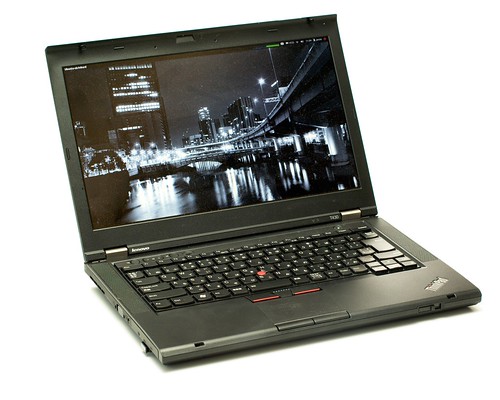
Now I feel like getting one too. I haven't felt very intrigued about getting a new laptop, probably because my current HP laptop is a so-called entertainment PC and its quality isn't top-notch.
ReplyDeleteBack home I relied on my desktop, and I prefer desktop-style computing, but for the coming year I probably need a decent laptop. The reason is that I'm moving to Tokyo for a year's exchange studies, and traveling back to Sweden with a desktop computer does not quite fit into the equation.
A few questions about your T430 - where did you buy it from, and for how much? It seems to be about 10,000 SEK. It's good to hear it works well with Ubuntu 12.04. No major issues?
I'm preparing a post on Ubuntu specifically, but apart from a couple of bugs that are either already fixed (I haven't tested) or about to be there are no major issues.
ReplyDeleteOne thing: I wouldn't bother with the NVIDIA card. Setting it up is a real hassle under Ubuntu and from what I gather the speed improvement is not all that great compared to the Intel graphics. I haven't bothered so far.
I ordered it online from Lenovo Japan. They frequently run short-term discount deals and I managed to catch one for this model. The whole thing cost me about 190k yen with the configuration I have. Without the discount it'd been a fair more expensive and I doubt I'd have gotten either NVIDIA card nor the SSD.
ReplyDeleteThanks for the info. I'll probably go for some configuration without the graphics card then.
ReplyDeleteI checked the configuration options on the Lenovo Japan website and was quite perplexed at the price difference between 8GB and 16GB memory. Assuming I start from an 8GB (1スロット使用) configuration, one might think it should be approximately twice as expensive to double the memory - simply adding a 8GB-slab using the second memory slot. Instead, it's almost 40k yen extra. Buying 8GB of memory compatible with a T430 costs less than 7000 yen, at least in Sweden. So is there any particular reason to buy the extra memory from Lenovo? Does installing extra memory on your own void the warranty?
I don't know about the warranty, but many people do buy just a minimal amount of memory, then install the amount they really want by themselves. I would perhaps have done that too, if I hadn't caught that discount. I do think it's worth a smallish premium not to have to research and order memory separately and install it myself, but the typical markup is pretty steep.
ReplyDeleteI'll check the warranty before deciding whether to get memory on my own. I guess I'll probably do that anyway - I have more spare time than spare money before the semester starts :)
ReplyDeleteAnyway, thanks for your advice and answers!
Hello,
ReplyDeleteI own also a T430 but I am deeply annoyed by its hairdryer noise.
If it was silent, I would strongly agree with this review but I don't.
I invite any people who are thinking about buying a T430 to read this Lenovo forum about the fan noise issue:
http://forums.lenovo.com/t5/T400-T500-and-newer-T-series/T430-Fan-speed/m-p/815701/highlight/false#M63854
Finally, I sent my T430 several times to lenovo but the innaceptable noise is still on. Will send it back for the fourth time to Lenovo tomorrow.
Luc (Belgium)
Hmm, mine is usually completely silent. The fan only even starts if I do something computationally heavy, and even then it's pretty muted.
ReplyDeleteHi I would like upgrade my company laptop T400 RAM to 8GB, may i know whether T400 RAM can be used in T430 RAM? I will have another round upgraded laptop to T430 somewhen next year.thanks.
ReplyDelete@Anonymous: No idea, sorry. A gear forum - or simply asking Lenovo - may help.
ReplyDeleteMy _guess_ is that id you get ram appropriate for a T430, it will work in the older machine, but not the other way around. But I really don't know.
Hi Jan,
ReplyDeleteWhat version of BIOS do you have? I have the same problem with fan noise like Luc from the earlier post. Replacement of motherboard didn't bring any change in fan speed.
Tomek
Tomek, If the fan is running all the time it means the system is working hard for some reason.
ReplyDeleteIf you have the NVIDIA card, then the most probable reason is that the card is up and running all the time whether you use it or not. And if you run Ubuntu or any other linux then chances are you don't normally need it.
So what you need to do is to go into the BIOS setup and disable the NVIDIA card there, and that will take care of both the fan noise and excessive power consumption.
Part of ThinkPad's appeal has always been its design for me. I don't know if you've been aware of that but the original idea came from the Japanese shokado bento, the lunch box: http://blog.lenovo.com/design/the-japanese-essence-in-thinkpad-bento-boxes I for myself really value that simplicity in a world where flashy design is taking your eyes off the core functionality. BTW Thanks for a personal review.
ReplyDeleteHi Jan Moren
ReplyDeleteWhat is your CPU idle temperature?
Coby, at this moment - about 25 degree ambient and using the machine to write this (about 7-8% CPU utilization with all the other background stuff), the CPU temp is 46 degrees and the fan is off.
ReplyDeleteThis machine runs quite cool in general, though remember that I use only Intel graphics, and have the Nvidia card disabled in BIOS.